Oliver Smith
on 29 April 2022
Level up your Linux gaming with the new Steam Snap!
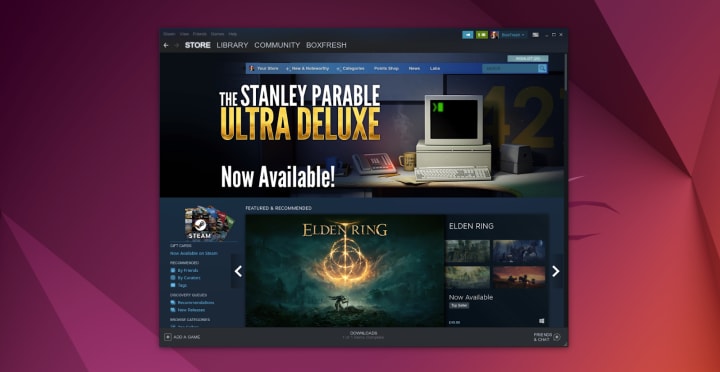
At Canonical we’ve been anticipating “the Year of Linux Gaming” for about as long as we’ve been waiting for Half-Life 3, but it’s never seemed as close before as it does now in 2022.
Open source emulation layers like Wine and Proton have made it possible for thousands of native Windows games to run on Linux, with new titles becoming available every day. Anti-cheat services like BattlEye and Easy Anti-Cheat are also rolling out support for multiplayer games. And development tools like Unity and Unreal are bringing their industry-leading editors to Linux, with Ubuntu as a target platform.
With Jammy Jellyfish now out in the wild, the Ubuntu Desktop team is getting down to work planning for the future, and improving the gaming experience features heavily in our priorities (and hiring plan!).
But we also wanted to deliver something right now. We’ve been working on an important quality of life improvement for Linux gamers and today… We are happy to announce the early access launch of the Steam snap!
Or from the command line:
snap install steam --betaNote: The Beta version of the snap is currently compatible with Proton version 5.13 and older. An update for newer Proton versions is due later today 🙂
Ubuntu – the most popular distro for Linux gaming
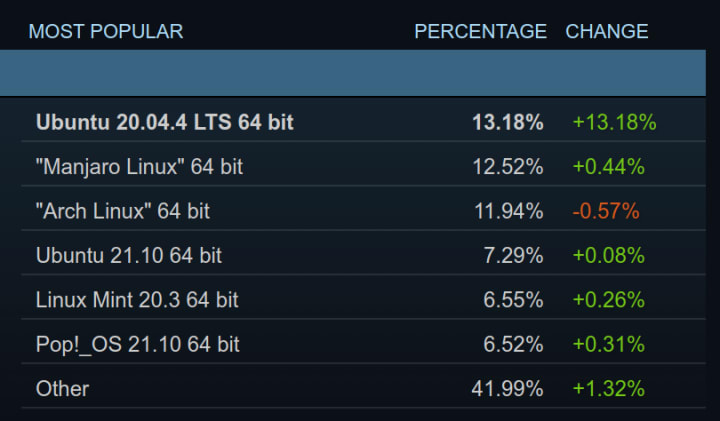
Steam is by far the primary way that PC gamers purchase and play games. According to reports, there were 120 million monthly active users on Steam in 2021. Linux gamers are a small but growing percentage of that number and currently sit around 1% according to the Steam hardware survey. Ubuntu 20.04 LTS and Ubuntu 21.10 total about 20% of that share.
Based on this we can assume that close to a quarter of a million players are using Ubuntu for gaming, and when you also consider Ubuntu-based distros that number increases significantly.
Serious gamers, even if they use Ubuntu for development, continue to use Windows for gaming either by dual-booting, using an additional Windows PC or leveraging Ubuntu WSL to ensure they have access to the widest library of games with the latest supporting tools and drivers. By improving the gaming experience, and the Steam experience in particular, we can ensure that Ubuntu can become a genuine daily driver for gamers.
How Snap delivers an improved out-of-the-box experience
Snaps provide three key benefits that are relevant to Steam users.
Firstly they bundle dependencies. This means gamers don’t have to go hunting through out-of -date documentation, adding PPAs for Mesa drivers or 32-bit libraries to get their games to work. It also means the Steam snap will run on any distro that supports snapd without hassle.
Secondly, they are easy to update. You’ll be getting the latest version of Steam that brings with it the latest version of Proton on top of updates for any bundled dependencies. And this is happening automatically with no hassle.
Finally, snaps are sandboxed. This means the games you’re running don’t have access to the rest of your system, keeping you safe and secure!
Give us feedback!
The Steam Snap is in early access, meaning we’re looking for feedback and testing on how it performs ‘in the wild’ to confirm that it gives a genuinely improved experience when configuring your games. We’d love to see performance benchmarks and bug reports as well as ideas on what else would improve your Steam experience.
In addition, we’re continuing to review your comments and ideas on how to improve gaming on Ubuntu in general. Over the next few months, we’ll be looking at options for improved driver and kernel selection as well as opportunities for upstream contributions to projects such as Proton and Wine. There are also many other exciting conversations underway that we look forward to sharing with you soon.
Finally, if you’re a Linux developer or product manager with a passion for gaming and a deep understanding of the gaming tech stack on Linux, the Ubuntu Desktop team is hiring!
Further Reading
- Read our previous blog post for a guide on game compatibility with Proton.
- Learn how to host a Minecraft server on Ubuntu with your Raspberry Pi.
- Provide feedback on the Steam snap in discourse.
- Join the discussion in the Ubuntu Desktop discourse channel.
And, of course, install Ubuntu 22.04 LTS today!



